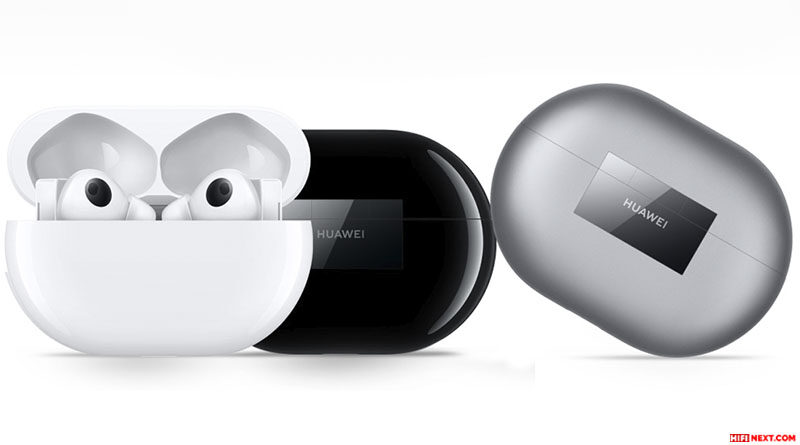Huawei FreeBuds Pro Review
Huawei has already produced several models of faceless headphones, but competition with the AirPods Pro was out of the question. With FreeBuds Pro, the situation is different. It can be seen that the developers solved two seemingly opposite tasks.
On the one hand, the headphones tried to make them as different as possible from the AirPods, on the other — functionally, they had to become not just worse, but better. Did it work?

Table of contents:
Design

The massive matte case really cannot be confused with the AirPods Pro case. However, there is minimalism in the design. For pairing with smartphones, there is a button on the side that is built into the body so imperceptibly that we could not find it until we looked at the instructions.
Huawei FreeBuds Pro are made in the AirPods Pro form factor, but at the same time they are outwardly as distant as possible from the apple gadget. Mirror-silver color and thick legs with contoured edges will not confuse these headphones with any others. For the completely dull, just in case it is signed: Huawei.
Convenience
There are no questions about the fit of the headphones. We select the rubber tips by size and insert them into the ears without any screwing. The process is as close as possible to AirPods Pro: the headset is fixed without unnecessary effort and discomfort.
But with what there is a problem, so it is with taking out the Huawei FreeBuds Pro from the case. The magnets hold the headphones very tightly, and it is almost impossible to catch your fingers on their rounded cups. Through experimentation and agony, we came to the conclusion that the easiest way to get the headset is by slightly pressing on the back of the earpiece – in this case, it moves slightly and allows you to grab onto it with your fingers.
Control

Huawei decided not only to repeat what is implemented in the AirPods Pro, but also to improve the process. Here, the main functions are also controlled by squeezing the headphone leg with two fingers. Squeezed once – paused, twice – started the next track, held for a second – switched to noise reduction mode. Among the innovations is the ability to adjust the volume by swiping your finger up or down the leg of the earphone. All this stuff works unmistakably.
There is also a proprietary application, but only for Android, which limits the use of Huawei FreeBuds Pro with iPhone. However, basic functions are still available, including automatic pause when removing the earbud and playback when donning. An additional bonus for owners of phones from Huawei and Honor – automatic pairing with headphones when they approach the phone.
Noise cancellation

Huawei has gotten something wrong with noise cancellation, of which there are already several modes. We left the automatic one, so as not to bother with listening to the difference (in our opinion, it is not very noticeable). The noise reduction itself is one of the best in headphones of this format.
We specifically swapped AirPods Pro and Huawei FreeBuds Pro alternately to experience all the differences. At that time, a robot vacuum cleaner was working in the room, a washing machine rumbled in the bathroom, and in the kitchen, for the sake of a test, we turned on full water from the tap. Such pandemic conditions. It seemed to me that the headphones from Apple cut off the sound of a vacuum cleaner a little better, and from Huawei – the noise of water from the tap. However, these differences are insignificant; in general, we would say that both devices cope with noise cancellation equally well.
There is also a transparency mode, or sound permeability. In our opinion, compared to the AirPods Pro, it works more roughly, broadcasting not only ambient sounds to the ear, but also a lot of excess noise. At the same time, you feel as if you have tried a hearing aid: the situation is heard a little louder than in reality.
There is also a noise boosting mode with voice amplification. Perhaps this is a necessary and cool trick, but it didn’t come to me: I felt some kind of artificiality and unnaturalness.
Autonomy and charging

We listened to Huawei FreeBuds Pro mostly with the noise reduction turned off. The earbuds lasted about 6 hours – and here it is as close to the AirPods Pro as possible. The case will allow you to charge your FreeBuds Pro three more times. Wireless charging is present.
Sound
Huawei FreeBuds Pro sound very similar to AirPods Pro. Perhaps the latter have a slightly cleaner low frequencies, or maybe the owner of Apple headphones speaks in me. Be that as it may, the difference, if there is, is not for the sound engineer – within the margin of error.
FreeBuds Pro are also tuned for maximum omnivorousness and versatility. I didn’t want to poke around with the equalizer, because the sound out of the box is already good enough to listen to music of any genre without additional settings.
Conclusions

We see Huawei FreeBuds Pro as a kind of analogue of AirPods Pro for Android smartphones. As AirPods are most fully functional in the Apple ecosystem, FreeBuds are most fully used in the Android environment. At the same time, both devices functionally and in terms of quality are similar to each other up to the price. In general, if you wanted something like AirPods for Android, then it seems that here is a contender very close to such a request.